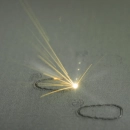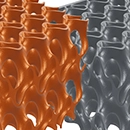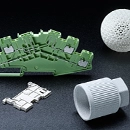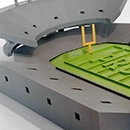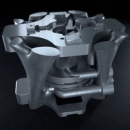Designing models for 3D printing
Whether you are a professional in the industrial sector or a beginner with hobby ambitions: The market offers programs for the design of 3D printing models for a wide range of requirements. If you take a few tips into account, you can avoid mistakes from the outset and obtain high-quality printable results.3D design for beginners
Whether for the creation of miniatures and replicas in model making or for the realization of practical gadgets and unique decorations at home - 3D printing is now practiced as a hobby in a wide range of private fields. With the right software, creative ideas can be implemented quickly and easily.
Especially for non-professionals, it is advisable to initially focus on just one design program and familiarize yourself with its methods. With increasing know-how or new requirements, additional 3D programs can then be tried out and learned at a later stage.
Simple 3D design programs
When choosing a suitable program, beginners should avoid complicated functions and focus on the pure modeling of the 3D object for the time being. Many beginner-friendly applications use the intuitive sculpting principle for this purpose: A simple basic geometry is shaped according to the user's own ideas and more and more details are added in additional layers.
Sculptris
Beginners in 3D printing like to use the free Sculptris program, which is based on the sculpting method described above. With its methods and functions, it is well suited for post-processing 3D scans, for example.
TinkerCAD
Also recommended for first design attempts is TinkerCAD - a program that allows simple geometric shapes to be assembled into more complex objects. The web application is free, but users have to save their 3D models in the Autodesk cloud.
Adobe Photoshop
The latest version of Adobe Photoshop also includes some 3D modeling features and its own repair tool for STL files. Adobe Creative Cloud members can easily create, edit, and print 3D models.

3D Printing Design: Tips for Beginners
If you only want to design a virtual 3D model, there are no limits to your imagination. For 3D printing, on the other hand, you need to meet a few important requirements in order for your designs to stand up in practice. Beginners should consider the following recommendations for their first attempts:
- If you create 3D objects using surface functions, you should make sure that the shape is closed without gaps. The geometry must represent a closed solid, without open faces or edges.
- In the beginning, it is recommended to construct simple 3D objects.
- Details and wall thicknesses of the object should not be too small or thin.
- If possible, free-floating elements or overhangs that might need to be provided with a support structure should be avoided.
We check your 3D data
When 3D printing via the PROTIQ Marketplace, even beginners can rely on printable quality, because all uploaded data is automatically checked. Small errors are repaired automatically. In case of major errors, you will be contacted by our experts before printing to get approval for production or to give feedback for an adjustment.
Upload 3D file now3D design for professionals
In order to be able to design tools or prototypes for industrial use, more extensive software functions are required for object planning. These include, for example, detailed documentation options, standard parts libraries or model simulation under realistic conditions.
Which CAD programs for professional 3D printing?
Professional CAD programs such as Creo Parametric, Siemens NX, SolidWorks, AutoCAD or Catia generally meet these requirements and can often be extended for specific applications (for example, by AutoCAD Mechanical for mechanical and plant engineering). Which software to choose depends on the respective industry and the required range of functions.
Creo Parametric
The CAD software Creo, which is widely used in the professional sector, offers a variety of specific extensions in addition to a basic package for designs in 2D and 3D. With these, 3D models can be designed, analyzed, displayed and enabled for subsequent processes.

Siemens NX
The interactive program package for CAD, CAM and CAE also covers the entire product lifecycle. Uniform platform solutions support all steps of product development and manufacturing, with numerous industry-specific modules and functions shortening the design and simulation process.
SolidWorks
With its simple, intuitive operation, the CAD software enjoys great popularity in tool, machine and plant construction. 3D designs can be created professionally with little training effort and simulated under realistic conditions with the corresponding function extensions.
AutoCAD
The world's most popular CAD program has functions for creating two- and three-dimensional technical drawings. The simple user interface benefits beginners.
Catia
From its origins in the aerospace industry, Catia has developed into the leading 3D CAD system in numerous industries. Using the entire range of functions with all its powerful tools, the system can be used to cover the entire product life cycle.




 Deutsch
Deutsch English
English Italiano
Italiano